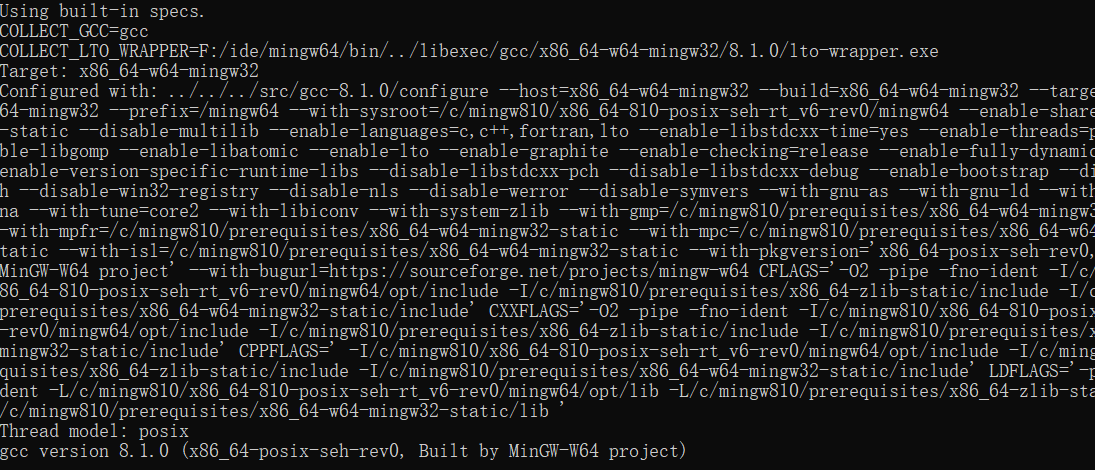1
2
3
4
5
6
7
8
9
10
11
12
13
14
15
16
17
18
19
20
21
22
23
24
25
26
27
28
29
30
31
32
33
34
35
36
37
38
39
40
41
| {
"configurations": [
{
"name": "Win32",
"includePath": [
"${workspaceFolder}/**",
"f:/ide/mingw64/include/**",
"f:/ide/mingw64/bin/../lib/gcc/x86_64-w64-mingw32/8.1.0/include/c++",
"f:/ide/mingw64/bin/../lib/gcc/x86_64-w64-mingw32/8.1.0/include/c++/x86_64-w64-mingw32",
"f:/ide/mingw64/bin/../lib/gcc/x86_64-w64-mingw32/8.1.0/include/c++/backward",
"f:/ide/mingw64/bin/../lib/gcc/x86_64-w64-mingw32/8.1.0/include",
"f:/ide/mingw64/bin/../lib/gcc/x86_64-w64-mingw32/8.1.0/include-fixed",
"f:/ide/mingw64/bin/../lib/gcc/x86_64-w64-mingw32/8.1.0/../../../../x86_64-w64-mingw32/include"
],
"defines": [
"_DEBUG",
"UNICODE",
"_UNICODE",
"__GNUC__=6",
"__cdecl=__attribute__((__cdecl__))"
],
"cStandard": "c11",
"cppStandard": "c++17",
"intelliSenseMode": "gcc-x64",
"browse": {
"path": [
"${workspaceRoot}",
"f:/ide/mingw64/include/**",
"f:/ide/mingw64/bin/../lib/gcc/x86_64-w64-mingw32/8.1.0/include/c++",
"f:/ide/mingw64/bin/../lib/gcc/x86_64-w64-mingw32/8.1.0/include/c++/x86_64-w64-mingw32",
"f:/ide/mingw64/bin/../lib/gcc/x86_64-w64-mingw32/8.1.0/include/c++/backward",
"f:/ide/mingw64/bin/../lib/gcc/x86_64-w64-mingw32/8.1.0/include",
"f:/ide/mingw64/bin/../lib/gcc/x86_64-w64-mingw32/8.1.0/include-fixed",
"f:/ide/mingw64/bin/../lib/gcc/x86_64-w64-mingw32/8.1.0/../../../../x86_64-w64-mingw32/include"
]
},
"compilerPath": "f:/ide/mingw64/bin/g++.exe"
}
],
"version": 4
}
|